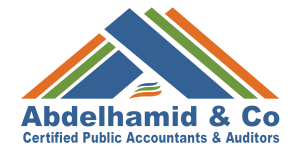Following are the two easy steps,
1. The buyer will have to create the e-services account on FTA website
The account is created by completing the sign-up process which includes the following steps
Create a user name and password
Verify your eservices account
2. Complete VAT Payment
When your e-services account will be created. Click on the payment tab and go to the miscellaneous payment section. The following fields will be open and will be required to fill.
- VAT Amount
- Seller’s TRN
- Commercial Property Number
- Date of Sale
- Land department
When the above fields are filled click on make payment. After this new screen will appear and then click on pay now button at right bottom. This will lead to eservices payment gateway. You can pay now by e-dirham or non e-dirham card. Once the payment will be done Payment transaction number will be automatically generated.
Note;
1.The Seller will give invoice with vat amount and TRN which you have to keep with you.
2.Payment transaction number also must be kept and when the buyer will go to the land department, he will have to show to proceed the process of ownership. Without this transfers process will not proceed and it will lead to delays.