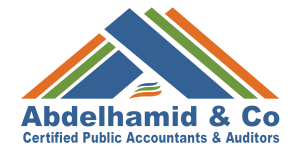The standard Tax Period is of three calendar months ending on the date that the FTA decided. The FTA may, at its discretion, may assign a different Tax Period other than the standard one, to a certain group of Taxable Persons. A Tax Return must be filed to the FTA no later than the 28th day following the end of the Tax Period concerned. Where a payment is due to the FTA, it must be received by the FTA by the same deadline.
For each Tax Period, the Taxable Person shall report all the details relating to the sales, purchases and imports.
Following are the steps of submitting a VAT Return Form
- Login to the FTA eservices portal and go to the ‘VAT’ tab where you can see VAT Returns. From there you can click on the option to open your New VAT Return.
- Complete the Form details
- the sales, purchases, expenses and imports all should be entered like:
- the net amounts excluding VAT
- the VAT amount;
- Based on your Payable Tax for the Tax Period proceed to a payment of any payable tax to the FTA or request a VAT refund
- Submit the VAT Return Form: Once all the information is entered, you should carefully review all the information and then confirm it. After confirming click on submit option.
- Pay the VAT Tax due through “My Payments” tab on the FTA portal and ensures payment is correctly done according to the amount of vat payable.